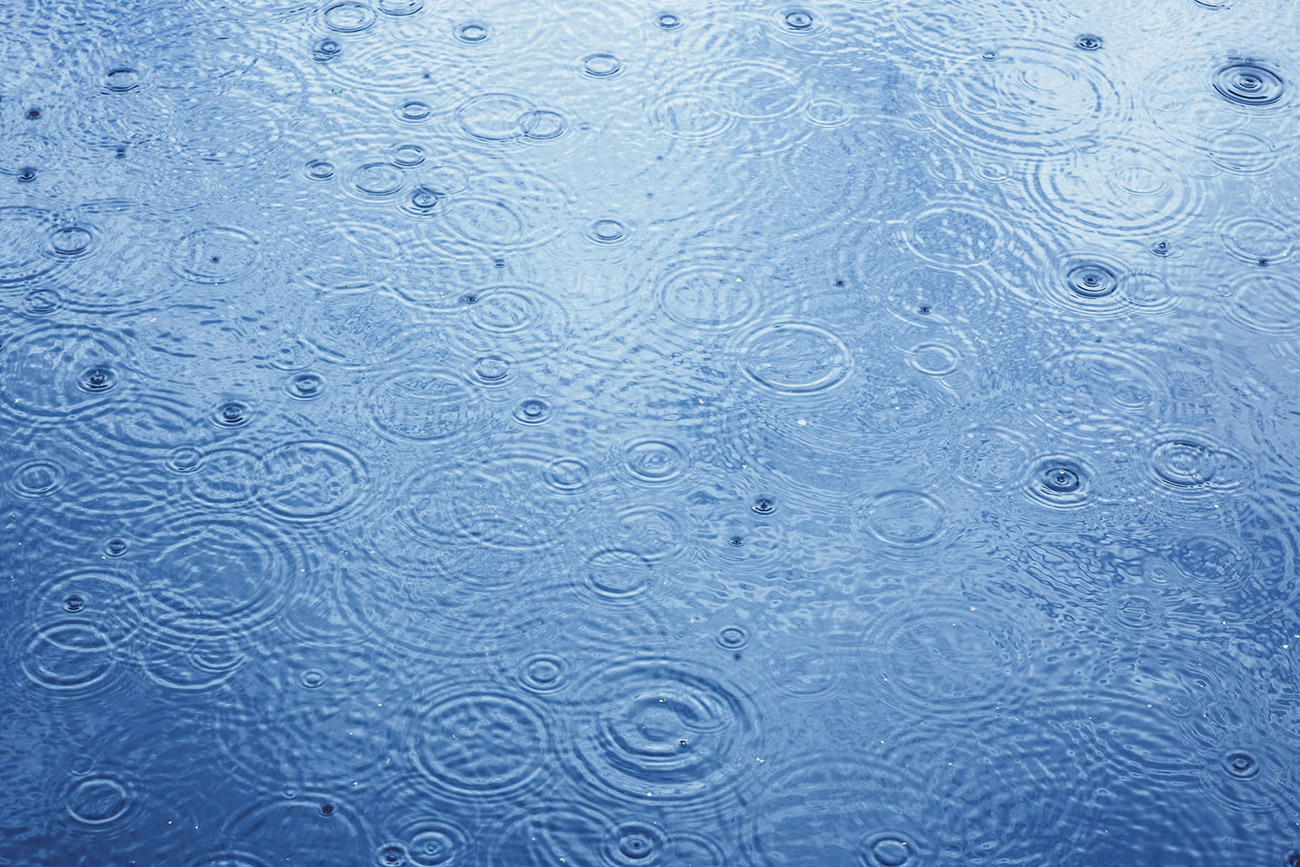Using Rainchecks
One feature of GoDo’s online booking software that companies love is our Raincheck feature. Learn how it can save you money and time.
One of the realities of running a company that works in the outdoors is that the weather is going to impact your business. Whether it is a major rainstorm, a blizzard, heatwave, or any other form of wrath from Mother Nature, you will have to cancel activities and tours at some point.
Until now your main options were rescheduling a guest to an event they were not sure they could make, or refund them. And then there are the companies who keep track of these guests in external spreadsheets. All of this is a huge headache. It is one headache that GoDo solved.
Using our Rain Check feature you can easily convert any guest, booking, or ticket into a rain check. Once you do this, that guest will be moved to the Rain Check page, where you can easily find them and reschedule them.
This is especially helpful for companies like Walking Tours, Whale Watching Tours, and Boat Tours & Cruises, who often have to deal with the elements in a way where there is no escaping them.
Start saving time and money today with GoDo’s rain check feature for Tour and Activity Companies!
How easy is it to use GoDo’s Rain Check feature?
It is as simple as 1, 2.
The first step you take is to turn an existing booking into a raincheck. You can do this from many places in our software, but most companies will do this from the manifest. All you need to do is go to the guest you’d like to turn into a raincheck and them select “Raincheck” from the dropdown button. That is it. Now, of course, you’ll need to schedule that guest when they call back.
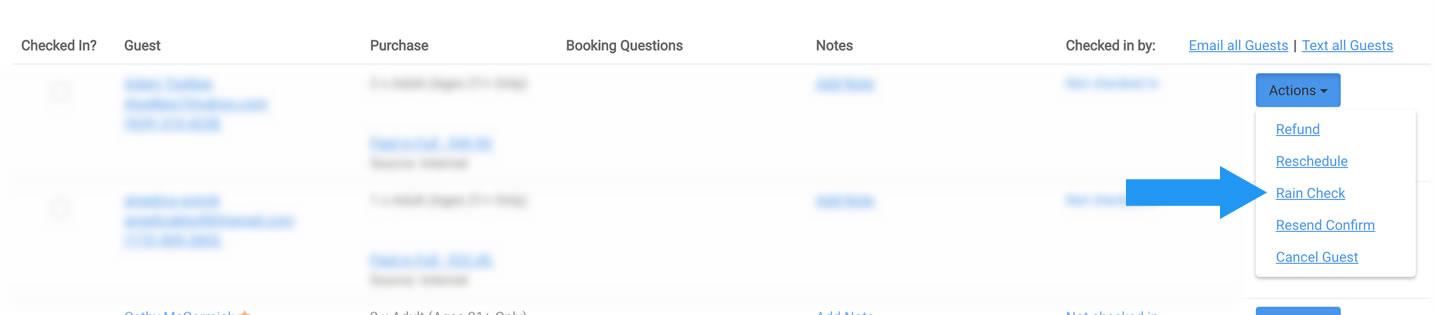
When you need to schedule a guest to a tour who has a raincheck you only need to go to your Rainchecks Dashboard and search for the guest. Once you find the guest you’re looking for, simply click to schedule them to an event. When you do this you can modify the price – in case you want to add a rescheduling fee. And if you’re moving them to a more expensive tour or activity you’ll have the chance to charge them for the extra amount. If you’re moving them to a less expensive tour you have the option to refund the difference if you choose to. However, it isn’t required.
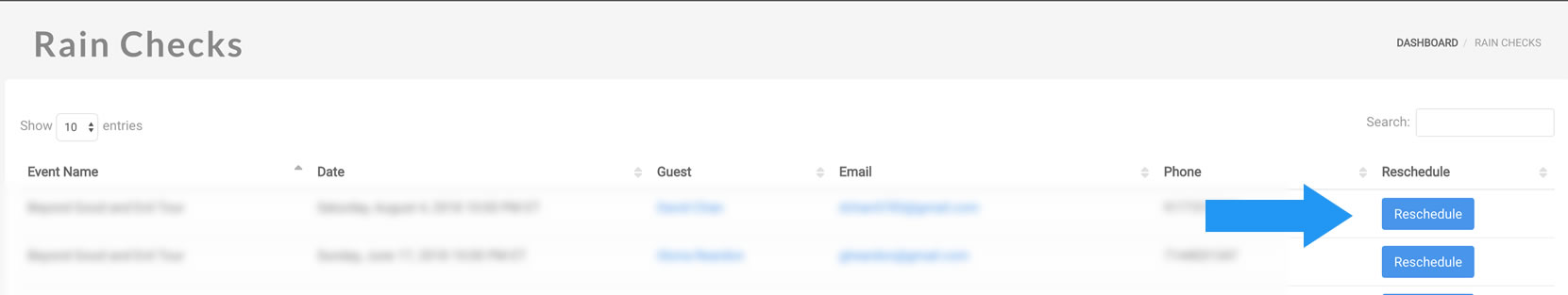
This is just one feature of GoDo’s Online Booking Software which many Tour and Activity companies find useful. If you’d like to learn more about GoDo or schedule a demo, simply head on over to the Contact Page and get in touch!